How To Forward Website Traffic to a WhatsApp Number
February 12, 2024

You can create a clickable link that opens WhatsApp with a pre-filled message, encouraging visitors to reach out. Here’s how to do it:
1. Create a WhatsApp Link: Use a URL scheme to generate a link that opens WhatsApp with a pre-filled message. The link format is https://wa.me/<phone number>?text=<message>. Replace <phone number> with the WhatsApp number (including the country code but without any symbols like +) and <message> with the desired pre-filled message. For example:
https://wa.me/1234567890?text=Hello! I'm interested in your services.
2. Add the Link to Your Website: Insert the generated WhatsApp link into your website’s HTML code. You can place it as a button, hyperlink, or any other clickable element. Visitors clicking on this link will be redirected to WhatsApp with the pre-filled message.
3. Test the Link: Before going live, test the WhatsApp link to ensure it opens WhatsApp with the correct pre-filled message on different devices and browsers.
Here’s an example of how you might implement the link in HTML:
3. Test the Link: Before going live, test the WhatsApp link to ensure it opens WhatsApp with the correct pre-filled message on different devices and browsers.
Here’s an example of how you might implement the link in HTML:
<a href="https://wa.me/1234567890?text=Hello! I'm interested in your services." target="_blank">Contact us on WhatsApp</a>
Remember to replace 1234567890 with your actual WhatsApp number and adjust the pre-filled message as needed.
While this method doesn’t directly forward website traffic to a WhatsApp number, it provides a seamless way for visitors to initiate a conversation on WhatsApp with you.